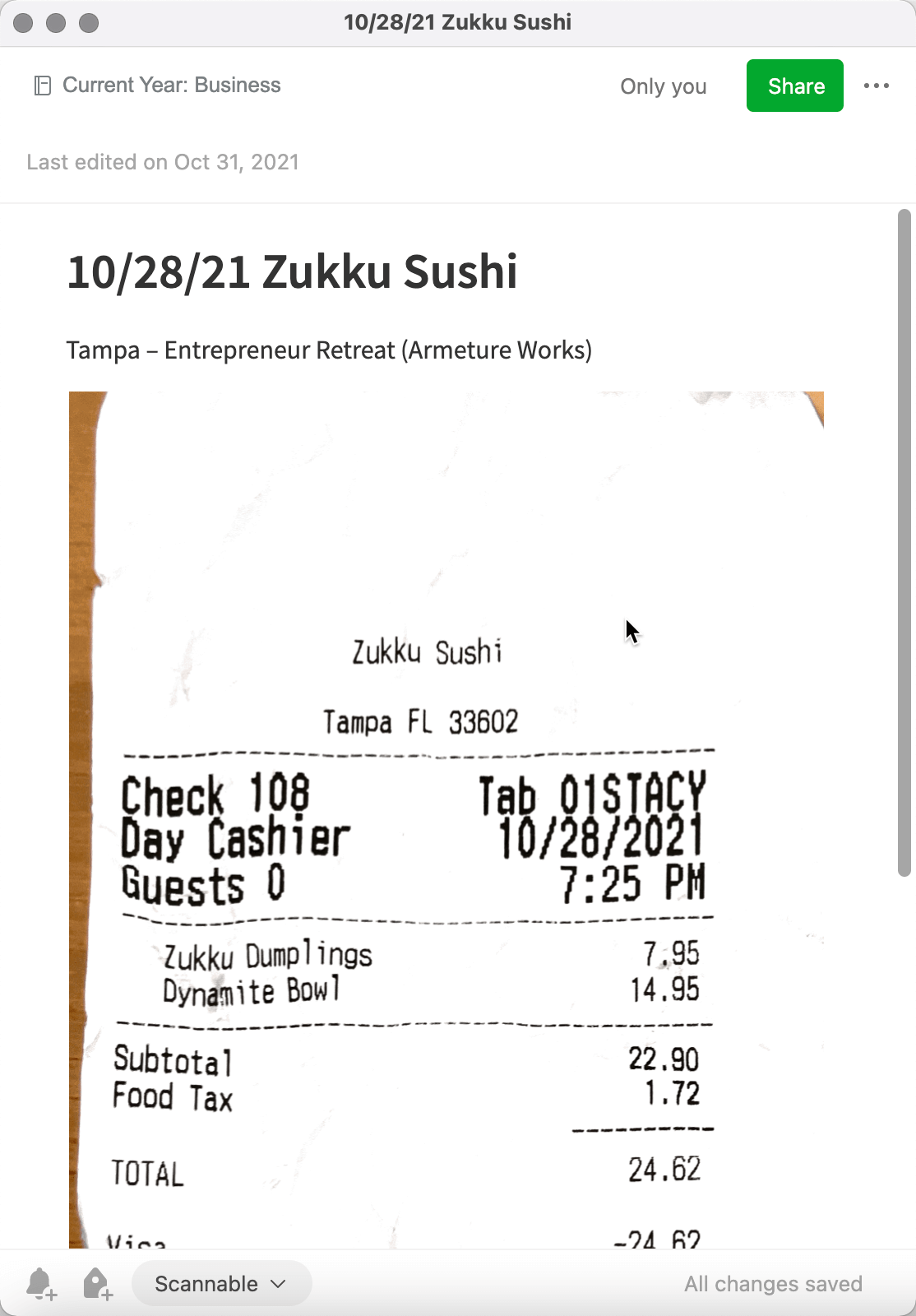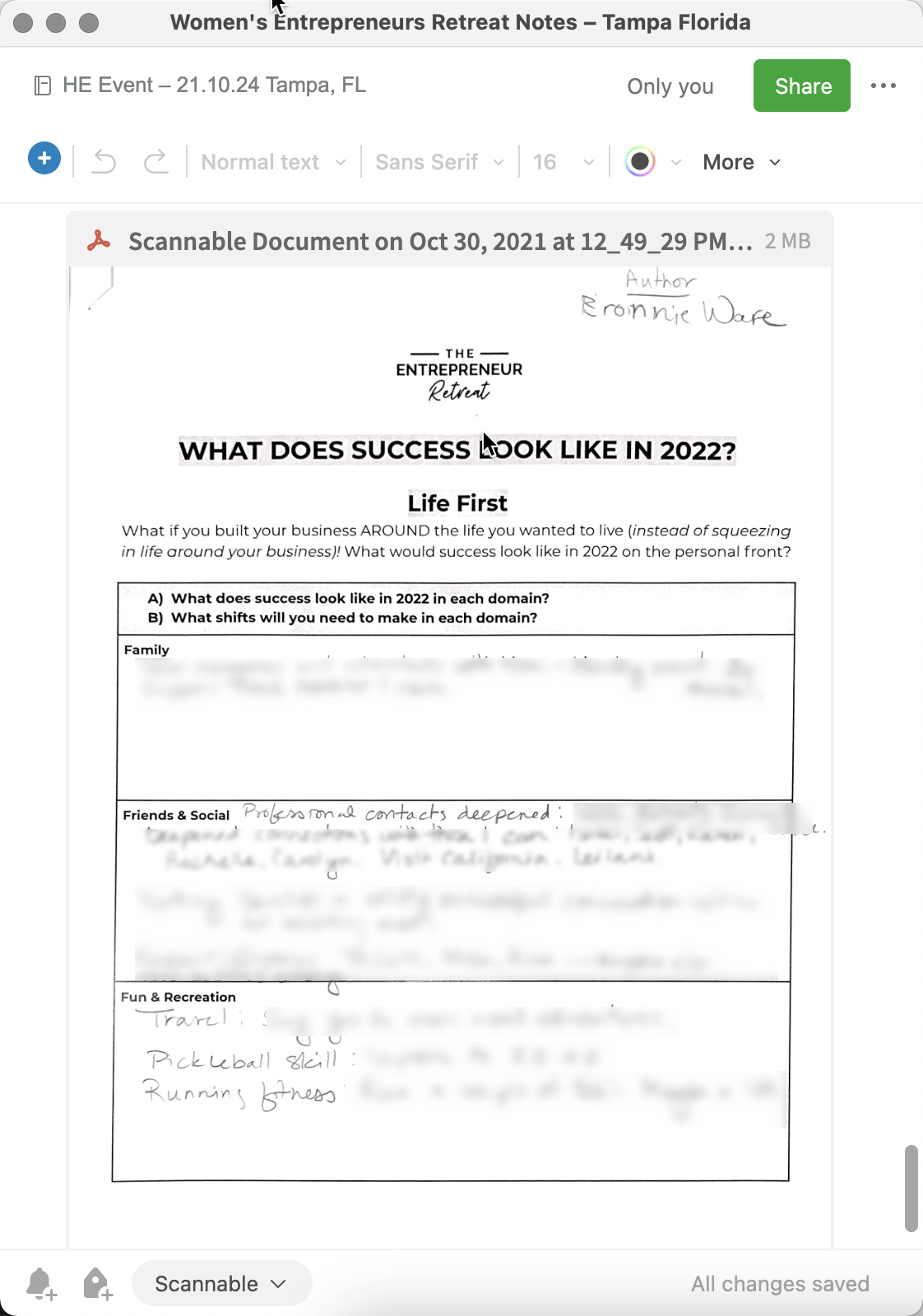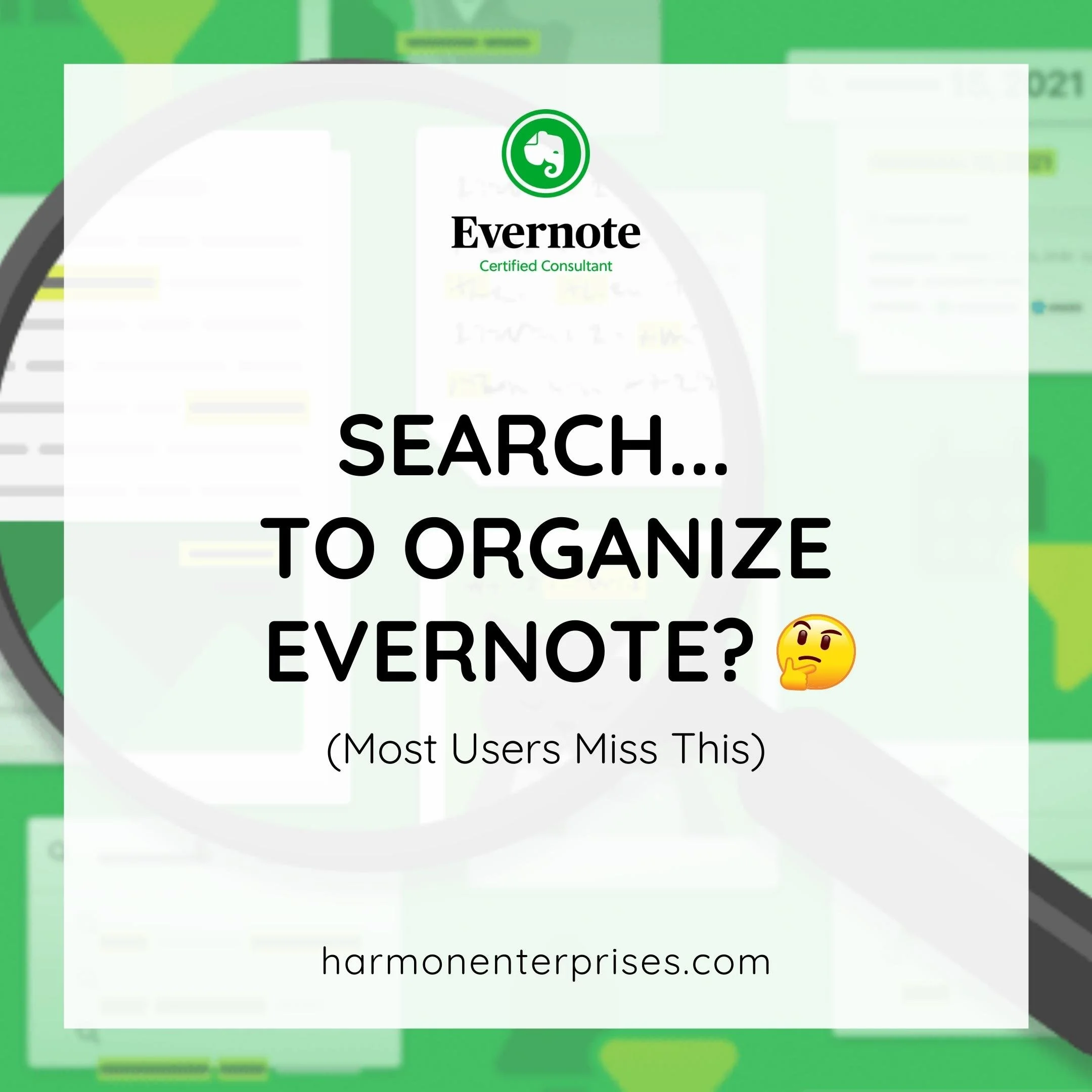Go Practically Paperless On Your Next Trip With Evernote
Living a completely paper-free lifestyle was never my intention. Instead, my goal was to have easy access to what I need, when I need it. Today, my life and business are practically paperless.
Digitizing and centralizing everything for my professional and personal life was essential in making every piece of information I could need accessible to me from my phone.
Paper’s not the enemy though. I use and love paper. Sometimes, it’s simply the right tool for the job. But, I also love quickly finding whatever it is I’m seeking for my business and my life with a few clicks or taps.
Approaching a practically paperless lifestyle while stacks of paper surround you can feel overwhelming. This is why I recommend starting in small and simple ways.
Start with your next trip. Whether it’s a weekend getaway or a week-long business trip, you can get the most out of the experience without all the extra paper.
The goal — bring no paper home with you.
A tale of two trips — before 2010, I’d come home from trips with stacks of paper.
I traveled to Tampa for a work retreat last year. Paper always seems to come at me when I'm traveling — receipts, conference handouts, flyers, business cards, meeting notes.
Back in 2010, when I’d travel, I'd come home with a stack of papers. Fast forward to a month later, when I was sitting down to get organized for my taxes and couldn’t find the receipt for the dinner check I picked up.
Not only did I come home with piles of paper, which is easy to lose track of, but, when I needed to find something, I couldn't find it quickly. I always kept detailed files and records and my manila folders were well-organized. Everything had its place. Sure I could find things relatively quickly, but every piece of paper was in my home office, in one of several file cabinets. What if my accountant called when I was out of town asking for the receipts for that dinner out and I had to tell him it was at home?
I needed a solution to bring my real-world organization skills into the digital world.
Today, I have one file cabinet with only a couple of things I need in a physical form — things like passports, birth certificates, and vehicle registrations, and I have a "paper-plan" for any document that comes into my world.
Every paper I touch gets digitized and centralized in Evernote. And 99.9% of it gets thrown away.
Today when I travel, no paper comes home with me — thanks to Evernote.
Evernote makes it so that when I travel…
I return home paperless
I have less clutter in my luggage, making unpacking easier
I have less work when I get home because I scanned and organized while on the go
Tax season is a breeze. All my business receipts are centralized and accessible in Evernote. My deductions are saved and defendable — audit-proof!
My notes are available to support me in the next step in my project. When I was ready to plan the next quarter based on my retreat experience, I could quickly access everything I scanned (even my handwriting).
Now that you see why it’s smart to deal with all the paper before you head home, here are some practical ways to get started for your next trip.
There are two ways to collect, digitize, and recycle paper when you travel:
1. Scan receipts on the go.
Whether it’s from a restaurant, hotel stay, or coffee for your team, if it’s a business trip, you’ll want to keep the receipt for business write-off purposes.
While you’re waiting for your smoothie order or your friends to finish their drinks, quickly pull out your phone, open Evernote, scan the receipt, and save it to Evernote on the spot. (Expert tip: I use Scannable, though you can also use Evernote’s built-in document camera)
2. Scan papers at the end of the day.
During a retreat I attended, the facilitator passed out a lot of worksheets for reflection and writing. The event was deemed tech-free, so no computers were allowed during our discussions. This left me with two full days of handwritten notes that I wanted to save for annual planning. One evening, I invested 10 minutes using my phone (again with Scannable) to convert the paper stack to digital. Because Evernote can search my handwriting, I can easily access those notes later in Evernote with a quick search. And, I'm not carrying home a stack of papers.
As you capture all the paper you collect on your next trip, you might have some additional questions popping up. Here are the most common questions (with answers) I get about paper-free travel.
Q. Where do I save it?
Evernote — it’s safe, and the app has the most robust search on the planet. That plus a sound data policy clarifying that you own your data and that you can easily export your data at any time.
Q. What if I can’t find it later?
If you put it in Evernote, you can find it — even if you file it in the wrong spot. Evernote indexes everything you enter, so it can find it (and faster than you could in a stack of papers in your home). Deepen your understanding of the power of Evernote Indexing (the magic behind search) — Search…to Organize Evernote? 🤔 (Most Users Miss This).
Q. How long does it take?
You can scan every piece of paper you touch on a seven-day trip in 15 minutes or less. Scan on the go when you can or use downtime, like when you’re waiting for your latte or your ride-share to pick you up at the hotel.
Q. It’s just a few papers. Do I have to start now?
Too many little decisions can’t outweigh the comfort of stacks of paper. The best time to start was 10 years ago. The next best time is today. Trust you’re making the right decision when you digitize it. You can always update as you go.
Q. Do I have to keep the document if I scan it? Can I throw them all out, or some of them out?
Most papers you can toss. If it’s a document where you’ll be asked in the future for an original — like a travel document, passport, registration, or license, keep the paper.
Q. What if I don’t want to be rude and take out my phone when I’m with people?
I get it – I prefer to be fully present when with people too. You can scan your dinner receipt in just a few seconds while everyone gathers their things, in your ride share, and even at the airport — what better way to make the most of your time while waiting to board?
When you first get started toward your practically paperless lifestyle, you might wonder if you’re doing it the best possible way. Rest assured — by getting started you’re doing it right.
Your goal is to start now, not when you figured out the perfect system (which doesn't exist) or after you've watched 20 more how-to videos. Start small with your next trip, and create momentum from there.
And if you want more support and guidance every step of the way, from scanning papers on your next weekend trip to managing all the papers in your home, there are two resources I suggest:
There’s a workflow on this inside The Academy. Join and watch it today.
As a preview, here’s a free lesson on a smart way to use the calendar widget when you’re preparing for travel. Watch my friend Vlad’s video here.
If you want more guidance and lessons on your practically paperless journey, from scanning receipts on your next weekend trip to managing all the papers in your home, there’s a workflow training for this – plus so much more – inside The Academy. Join and start going paper-free today.